

RAID Levels:
There are multiple benefits of using RAID:
A disk system with RAID capability can protect its data and provide on-line, immediate access to its data, despite a single disk failure (some RAID storage systems can withstand two concurrent disk failures). RAID capability also provides for the on-line reconstruction of the contents of a failed disk to a replacement disk.
RAID offers faster hard drive performance and nearly complete data safety. Storage requirements are expanding as file sizes get bigger and rendering needs get more complex. If you handle very large images or work on audio and video files, faster data throughput means enhanced productivity. RAID can be backed up to tape while the system is in use.
Software RAID vs. Hardware RAID
NT offers native support for software-based redundant arrays of inexpensive disks (RAID). RAID is a drive configuration that uses multiple drives to provide higher speed and greater data protection than a single drive. NT can combine multiple independent drives into a RAID configuration through its disk subsystem components. In other words, NT performs all of the complicated disk read and write activities necessary to create RAID sets. This is known as software-based RAID. It has the advantage of being cheap, because it is built into Windows NT. However, it is minimally useful as a performance improvement tactic. NT provides RAID from software by using the CPU and other system resources to process disk reads and writes. For systems with minimal disk access, performance is improved; however, for systems with significant disk access, performance is severely degraded.
Hardware RAID devices are specialty drive devices that host multiple drives external to the computer system. Hardware RAID devices manage all of the disk reads and writes independent of the operating system. This provides several benefits, including true high-performance disk access. Hardware RAID does not tax the CPU or other system resources because a hardware RAID device requires no more processing power than a standard disk drive. In fact, the OS is typically unaware that the disk device is RAID hardware. The only drawback to hardware RAID is the cost. A RAID device typically costs two to ten times as much as a comparable non-RAID drive (or set of drives).
Background
There are 5 most commonly used RAID levels. These levels are not ratings, but rather classifications of functionality. Different RAID levels offer dramatic differences in performance, data availability and data integrity depending on the specific I/O environment. There is no single RAID level that is perfect for all users.
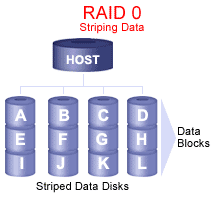
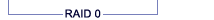
RAID 0 was not defined originally but has become a commonly used term.
Advantages:
Disadvantages:
RAID level 1 provides high data availability since two complete copies of all information are maintained. In addition, read performance may be enhanced if the array controller allows simultaneous reads from both members of a mirrored pair. Higher availability will be achieved if both disks in a mirror pair are on separate I/O busses, known as duplexing.
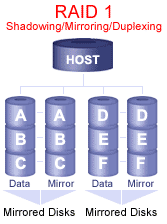
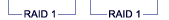
Advantages:
Disadvantages:
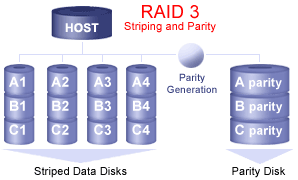

Advantages:
Disadvantages:
In RAID 5 both parity and data are striped across a set of separate disks. Next, the new parity is calculated. Finally, the new data and parity are written to separate disks. Data chunks are much larger than the average I/O size, but are still resizable. Disks are able to satisfy requests independently which provides high read performance in a request rate intensive environment. Since parity information is used, a RAID 5 stripe can withstand a single disk failure without losing data or access to data.
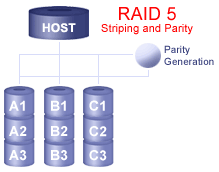
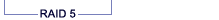
Advantages:
Disadvantages:
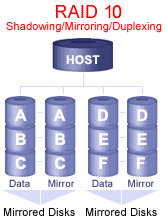

Advantages:
Disadvantages:
© 1998-2026 Dynamic Network Factory
All rights reserved.